Clients often want to make sure they can control the access of a user or a user role on their site. This can be a difficult task especially if you need to setup very restrictive roles. Thankfully there is a great plugin for just this purpose: Advanced Access Manager (AAM).
Using this plugin is fairly simple and I’ll go through a couple specific examples to show you how you can use this plugin to manage the access of your users.
The first and most useful functionality is the ability to manage user roles. A user role is basically a group that a user belongs to and the user has all the privileges and restrictions of the role. This is the most common way of managing user access.
To configure a user role with AAM head to the AAM settings page and click on the role you would like to manage.
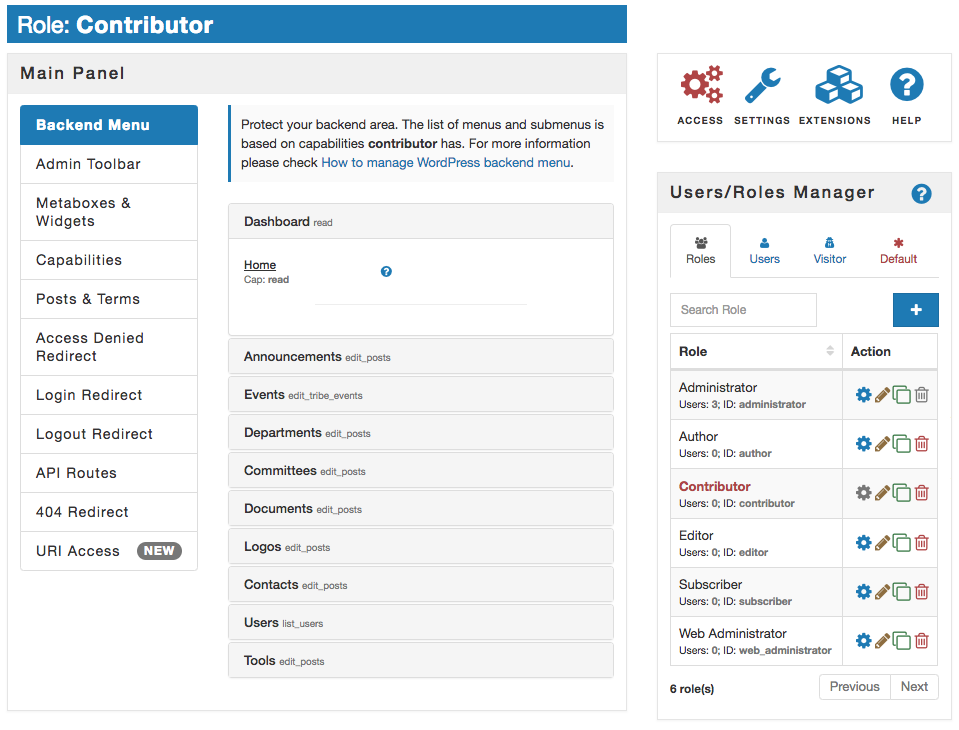
From here you can control this roles access to nearly every single menu item in the admin. You can either restrict the entire menu or you can restrict very specific menu access.
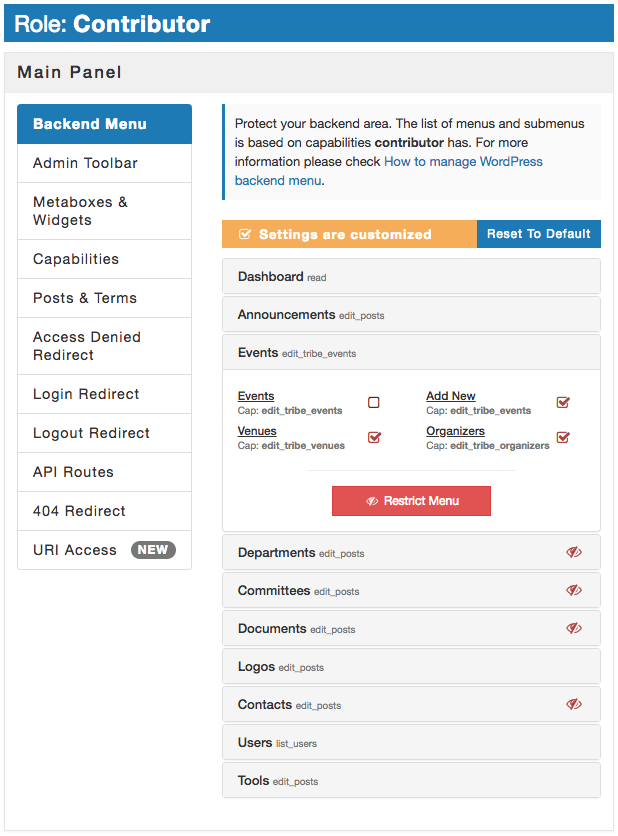
There we go! Now you have restricted this roles access. AAM does not just hide these menus they actually restrict access so even with a direct link these areas cannot be edited by this role.
Sometimes however you need even more control over specific users or specific pages…No problem! The exact same functionality works for single users and single pages.
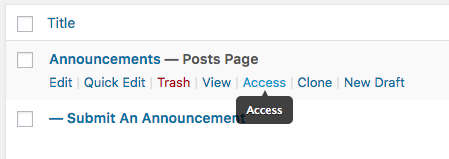
Single Page
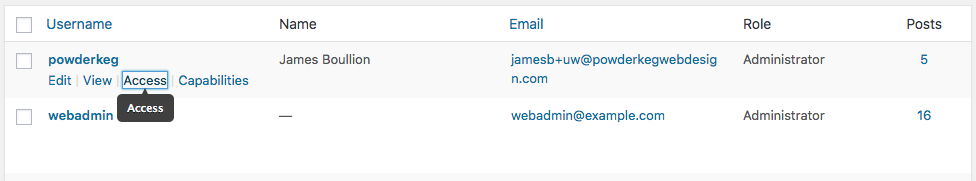
Single User
So powerful! Best of all you get all of this for free with AAM! If you would like to support your plugin developers they also offer premium extensions for even more control over your site’s access.
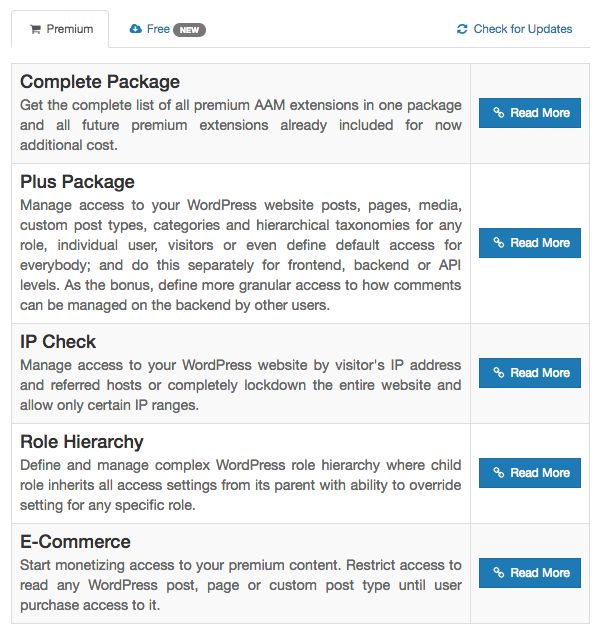
I hope you have found some of this useful! Remember, when it comes to your site’s access…keep it secret, keep it safe.







