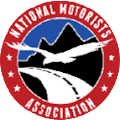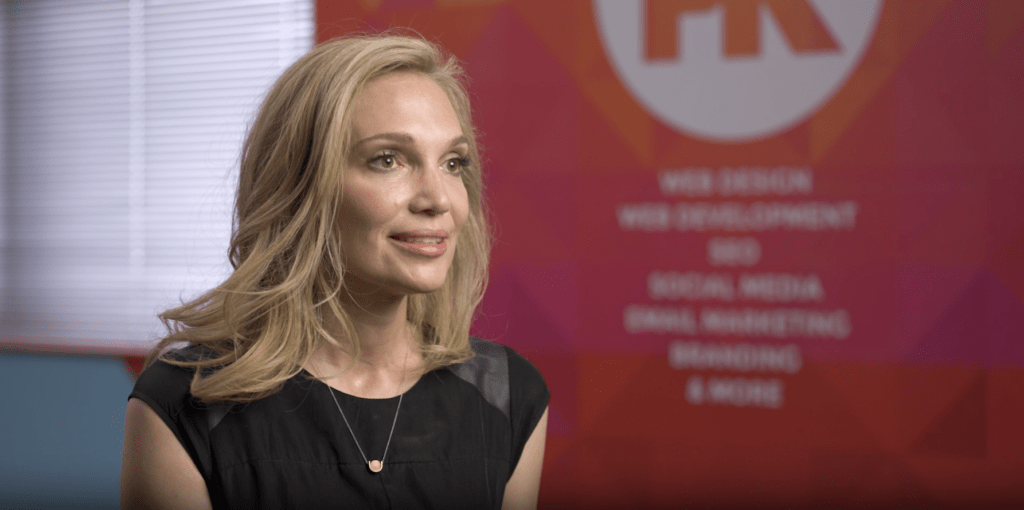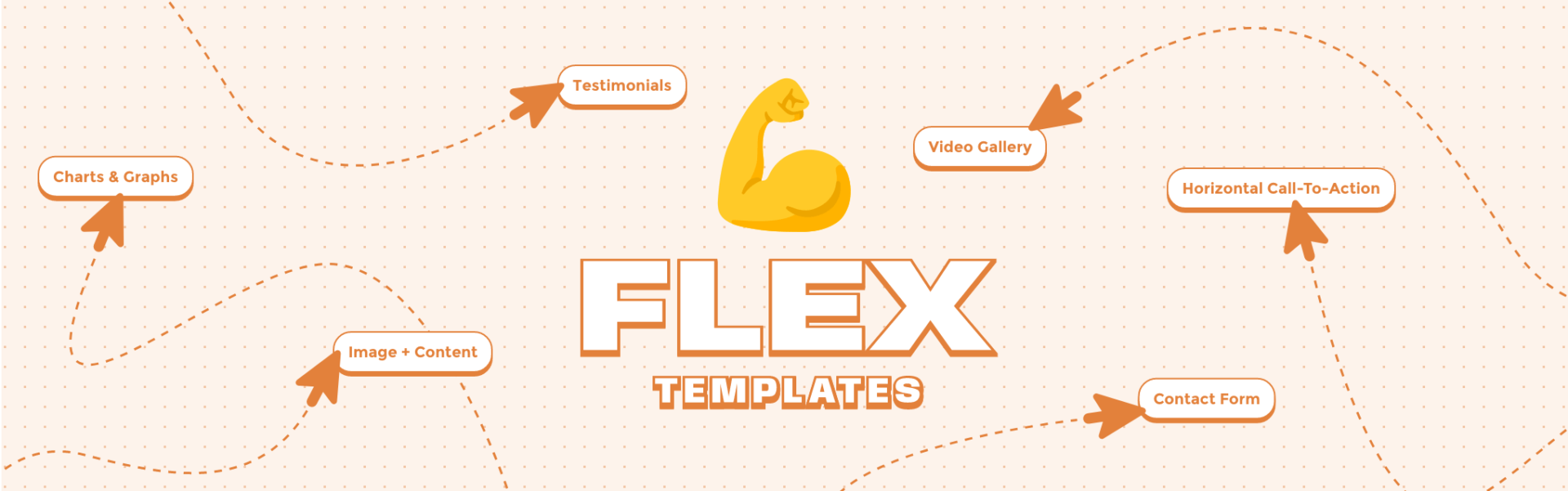We collaborate directly with you to create a professional, functional website developed specifically for your business.
Custom Web Design
Website Development
Search Engine Optimization
Managed Hosting
Web Applications
ADA Website Audits
Ready to take your online presence to the next level?
Let's Get StartedDon't settle for a mediocre website. Get a stunning website that will drive conversions.
View Our Portfolio
Featured Design - 1.0
St. Vincent de Paul
Beginning in the Madison area back in 1925, St. Vincent de Paul offers food, medication, clothing, guidance, and many other services to help neighbors in need. The sales from the seven thrift stores across Dane county additionally supplement the St. Vincent de Paul mission.
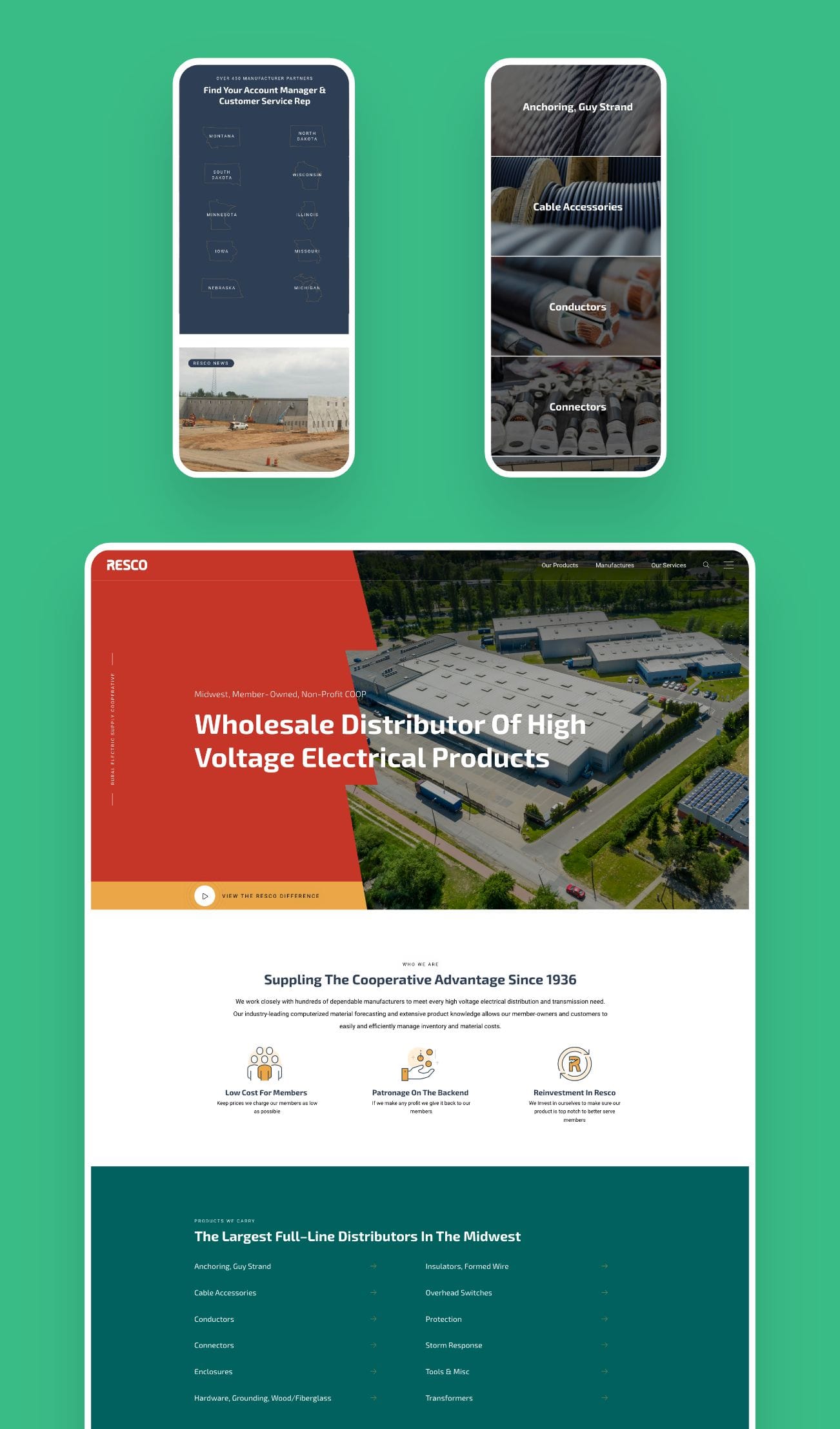
Featured Design - 2.0
Rural Electric Supply Cooperative
Rural Electric Supply Cooperative (RESCO) has been a trusted wholesale distributor of high voltage electrical products since 1936. With an extensive inventory and strategic warehouse locations, they offer competitive pricing, efficient delivery, and exceptional customer support throughout the Upper Midwest. Their advanced logistics ensure dependable and cost-effective inventory solutions with weekly shipping for in-stock items and 24-hour emergency arrangements.
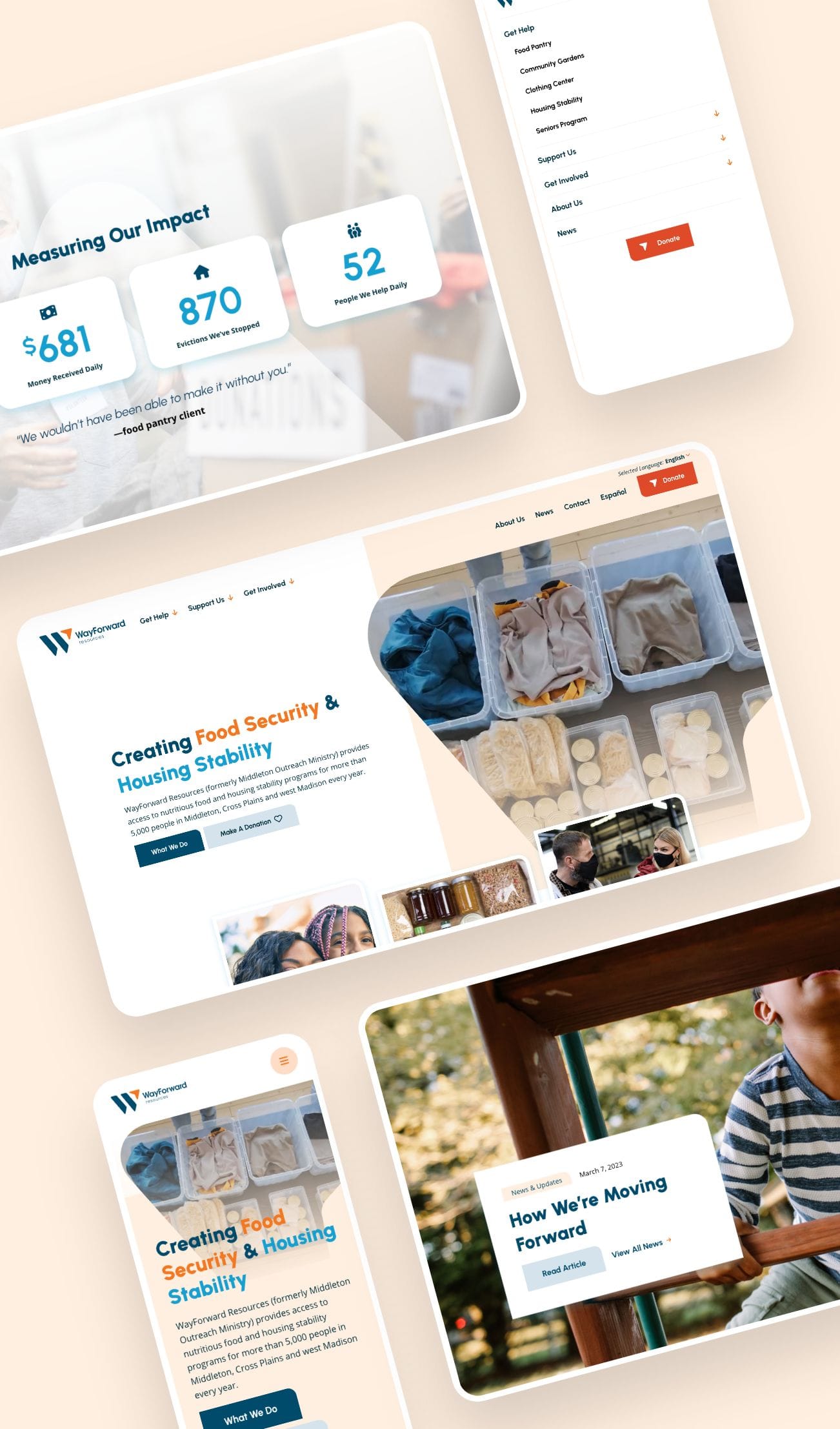
Featured Design - 3.0
WayForward Resources
WayForward Resources, a nonprofit organization dedicated to empowering individuals through food security and housing stability programs, embarked on a rebranding initiative to better reflect its mission and vision. As part of this effort, a new website was required to showcase the organization’s services, engage visitors, and provide a seamless user experience.
Featured Design - 1.0
St. Vincent de Paul
Beginning in the Madison area back in 1925, St. Vincent de Paul offers food, medication, clothing, guidance, and many other services to help neighbors in need. The sales from the seven thrift stores across Dane county additionally supplement the St. Vincent de Paul mission.
Featured Design - 2.0
Rural Electric Supply Cooperative
Rural Electric Supply Cooperative (RESCO) has been a trusted wholesale distributor of high voltage electrical products since 1936. With an extensive inventory and strategic warehouse locations, they offer competitive pricing, efficient delivery, and exceptional customer support throughout the Upper Midwest. Their advanced logistics ensure dependable and cost-effective inventory solutions with weekly shipping for in-stock items and 24-hour emergency arrangements.
Featured Design - 3.0
WayForward Resources
WayForward Resources, a nonprofit organization dedicated to empowering individuals through food security and housing stability programs, embarked on a rebranding initiative to better reflect its mission and vision. As part of this effort, a new website was required to showcase the organization’s services, engage visitors, and provide a seamless user experience.