Google My Business listings are an important aspect when it comes to increasing your organization’s visibility on search result pages. Not only does this listing help legitimize your business in Google’s eyes, it also makes your information easily available to potential customers, giving them quick access to action items such as visiting your website, reading reviews, or giving you a call.
Are you fully utilizing your listing’s power?
I was excited to take some time to sit down with one of our clients, AppleWood Self Storage, LLC, and learn more about their Google My Business Strategy. Dave, the company’s owner, has leveled up their digital marketing game by leveraging their listing as a platform for engagement.
For example, Dave regularly uses the Post feature to share customer stories, timely storage information, or safety tips.
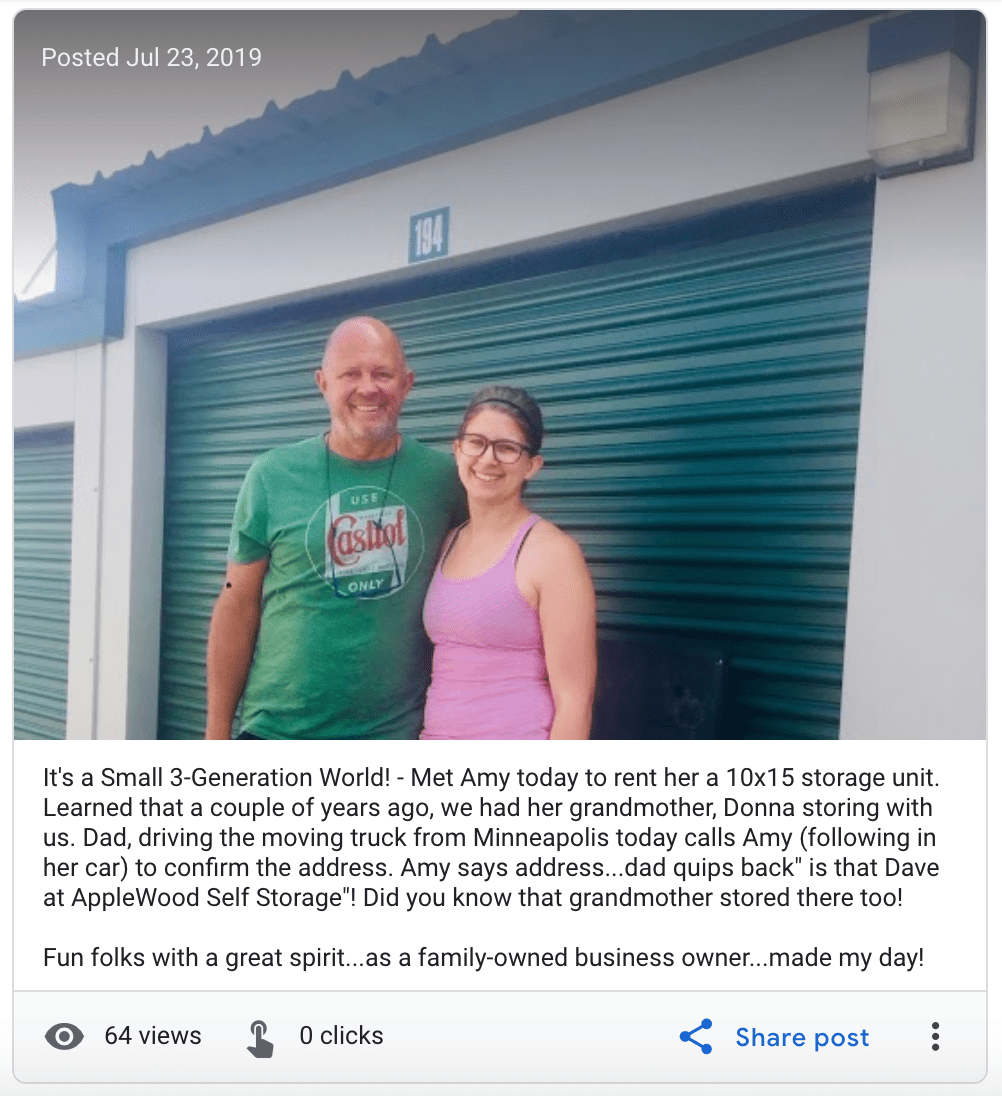
You can see the spike in Listing activity the day of one of his postings:
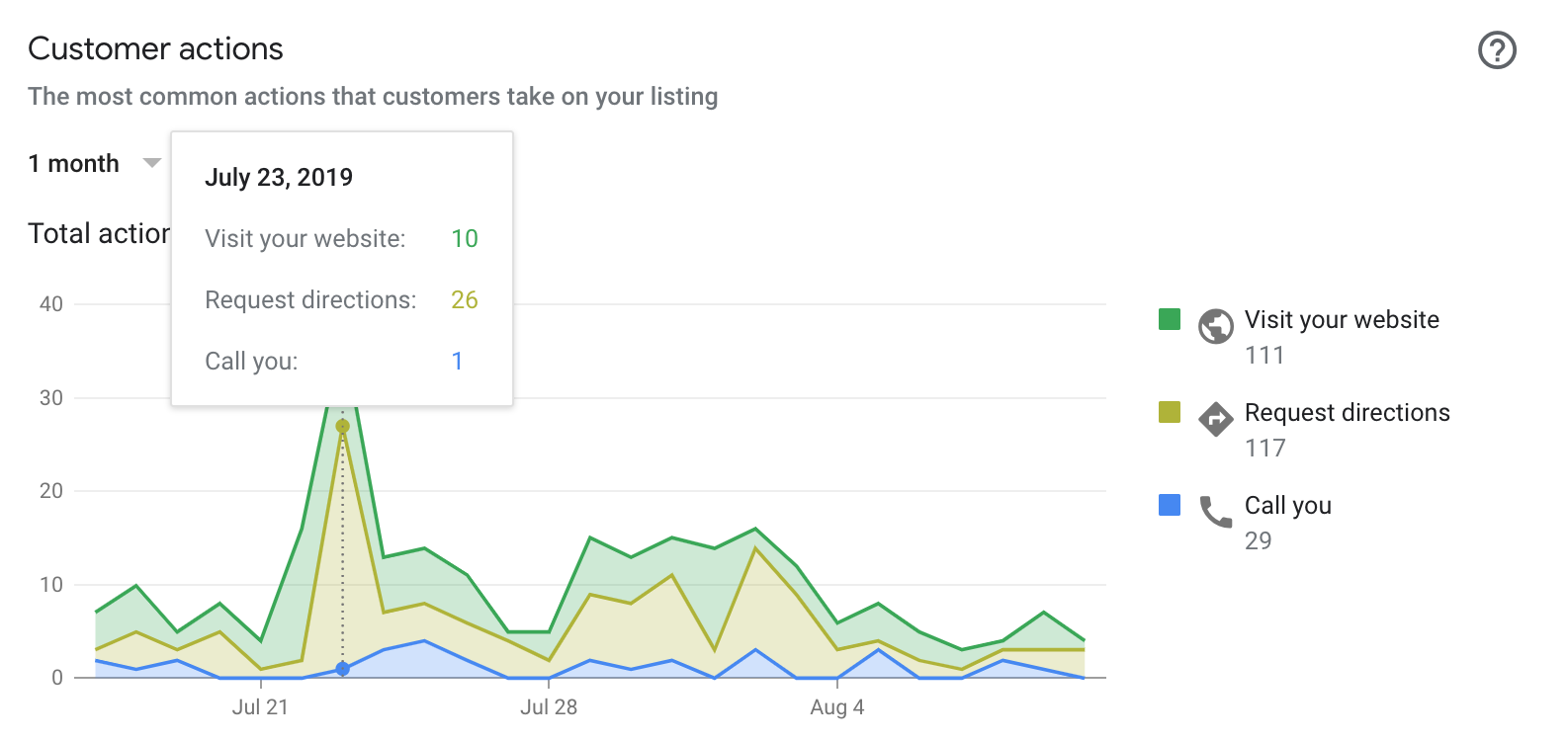
Dave is also very timely with responding to customer reviews, which is great for public relations as well as Google’s algorithm.
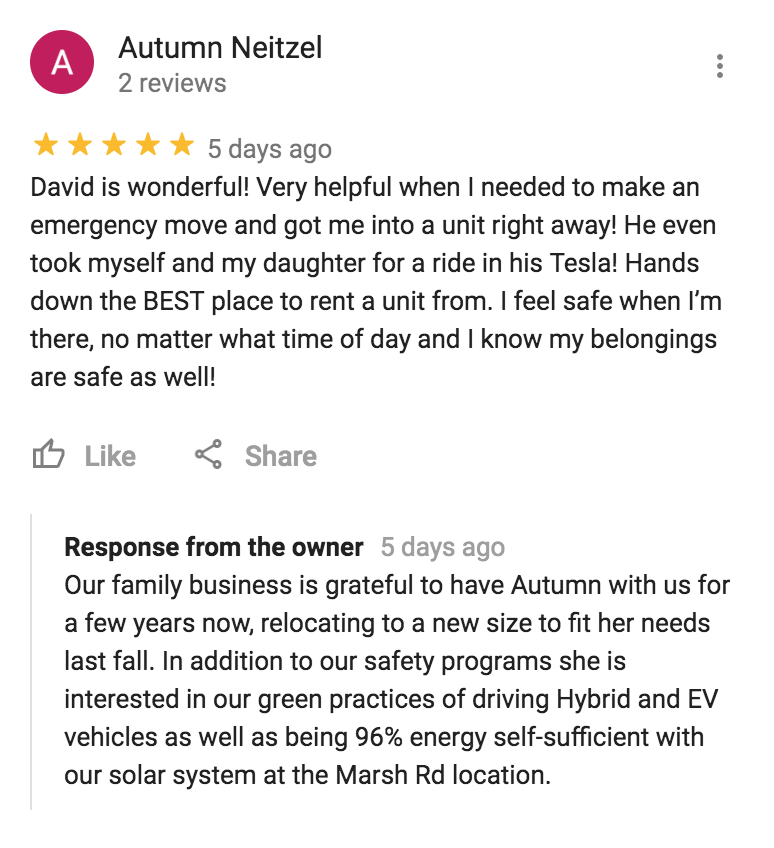
AppleWood Storage’s Approach For Google My Business Success
A big shout out to Dave for taking the time to share the following advice and insights he has gathered from his experience with Google My Business.
How often do you use the post feature?
Google actually sends out a reminder email when a current post is about to expire as well as reminders afterwards. This lets Dave know there is currently no content posted. That really is his main signal for when to create a new post. The AppleWood team definitely notices the drop in visibility during the times they are not utilizing the post feature.
How do you come up with ideas for posts?
The easiest source for post ideas is typically current events; really focusing in on what the most timely chatter is all about. Often times this involves a customer story which is really engaging content, as people like the human connection.
Another source for ideas would be the seasonality of life. A big focus is thinking about what life events their customers and potential customers may be going through based on the time of year and writing content that is helpful for them (AKA what they need to know). For example, in the fall, many people are trying to figure out how to care for and store their boats.
How long does it take to manage all 3 Google My Business Listings?
When it comes to posts, Dave can usually use the same content for each location. That process is pretty simple once he has a content idea, likely 10-20 minutes total. Of course, he is also asking for and replying to reviews. Overall, Dave estimates he spends 2-3 hours on Google My Business related content each month.
How do you encourage positive reviews?
Any time Dave has a positive interaction with a customer, he uses that as an opportunity to follow up and ask for a review on Google. They typically only ask the one time, occasionally twice, as the AppleWood team wants to be mindful of the client’s time. During the move out process, they have a branded email template used for reaching out to the customer, letting them know their security deposit is in the mail and to include some additional resources along with a link to the Google reviews page.
Do you have a system for how often you reply to reviews?
This is another item Google sends out notifications for. Dave does his best to reply that same day to show appreciation and acknowledge the review.
If you could pass along any advice to a business owner or marketer when it comes to their Google Business Listing, what would it be?
Dave says it is important to be organized. He keeps folders for different post ideas and supporting images, organized by topic/post type. It is definitely important to determine your content mix ahead of time. For example, AppleWood Storage strives to cover the following areas:
- Customer experience
- Education/best practices
- Safety
- Differentiating their service
Key Takeaways For Better Leveraging Google My Business
After taking the time to talk with Dave in more detail, it appears there has been a noticeable impact in terms of their search visibility with just a couple extra hours of effort each month. Paying attention to Google’s reminder emails seems to be helpful in terms of staying on top of posting new content and replying to reviews. Having an organized system for saving post ideas and related images will help streamline the process when the time comes for you to actually post. Finding ways to incorporate reviews in to your client communications and setting aside time each week to reply to any incoming reviews will be great for visibility and engagement.






