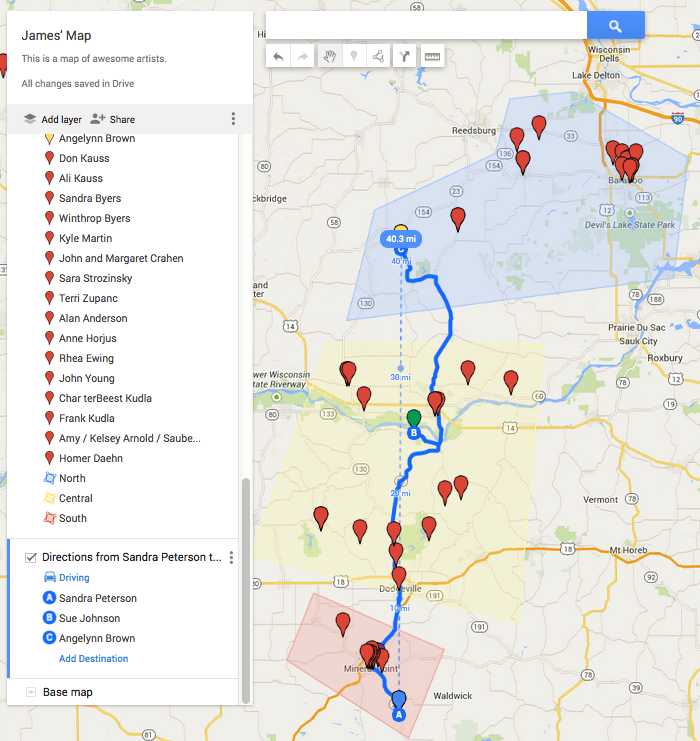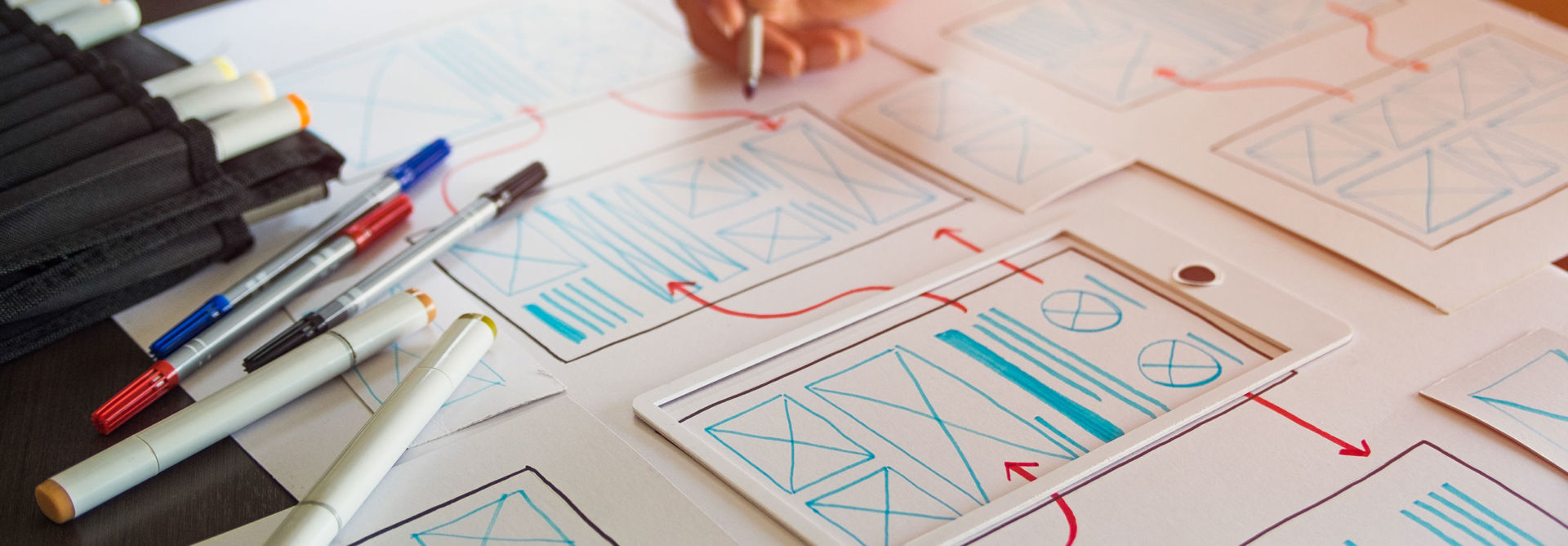Ever wanted to setup a map for an event or perhaps a company directory? Well Google maps has you covered!
You can create custom maps using Google maps easily and then share them with whoever you like. You can add individual markers or, what I like to do, is to upload a CSV file which contains the name, latitude, and longitude of every place I would like to add to my map.
If you would like to create your own map just follow these simple steps:
- Sign in to your Google account and head over to Google Maps.
- Select the “My Maps” option from the main menu
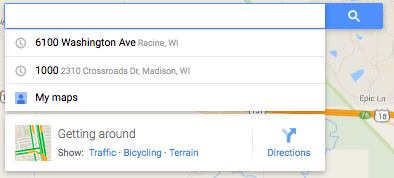
- Now select “Create”
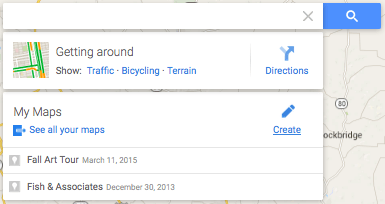
- Here you can name and describe your map. This is also the step where you can import latitude and longitude using a CSV, KML, or Excel file.
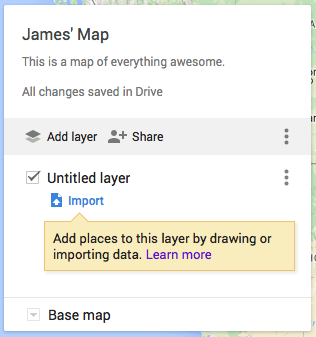
- If you uploaded a file you now need to make sure you select the correct information to use as Latitude and Longitude (Google will automatically select any information which is already labeled Latitude and Longitide)
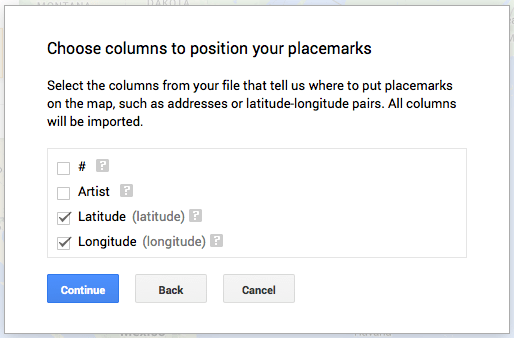
- That is it! Now you will have a map all ready to share!
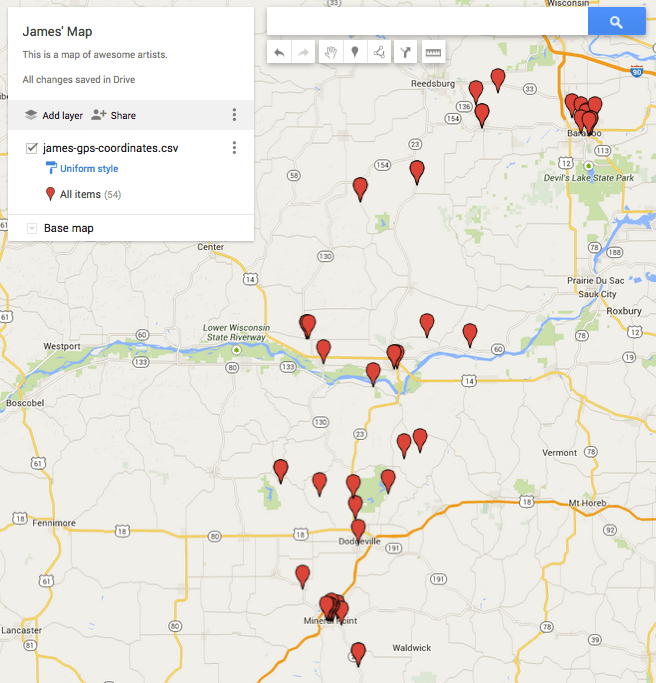
- Your map is all ready but you can do so much more! Play around with your map to customize it exactly how you want!