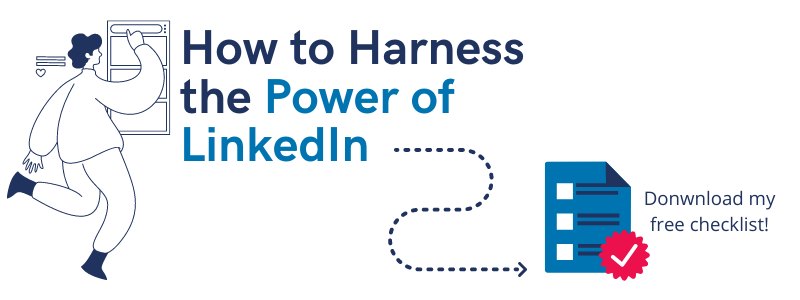LinkedIn is a powerful social media platform for individual professionals as well as businesses looking to strengthen their digital marketing strategy. While most people think of “networking” when they think of LinkedIn, that is an oversimplification. There are 4 core levels of LinkedIn engagement that, together, allow you to fully harness the power of this platform.
Before we dive into each of those levels of engagement and the benefits each will unlock for you, I want to highlight some quick metrics from my own LinkedIn experience. In less than 5 months, I have been able to leverage my personal profile to:
- Promote my content 32k+ times within the newsfeed.
- Drive 112 brand new website visitors to the Powderkeg site.
- Connect with ~700 new people in the digital marketing space.
The Four Levels of LinkedIn Engagement
While you could in theory pick any one of the following levels to dive into right away, in my mind, it makes the most sense to build one off of another. This way, you can ease into the world of LinkedIn and really start gaining momentum more naturally.
1. Supporting Your Community
Start by defining what “community” means to you. For example, people and organizations within your industry. This will allow you to start identifying and following other voices within your community. This step is important, as you will be customizing your personal newsfeed to include content that is most relevant to you!
How can you find these new connections?
- Check out the “My Network” tab for LinkedIn’s recommendations.
- Search for relevant hashtags and follow top contributors.
- Follow big names in your industry as well as people that are engaging with their posts.
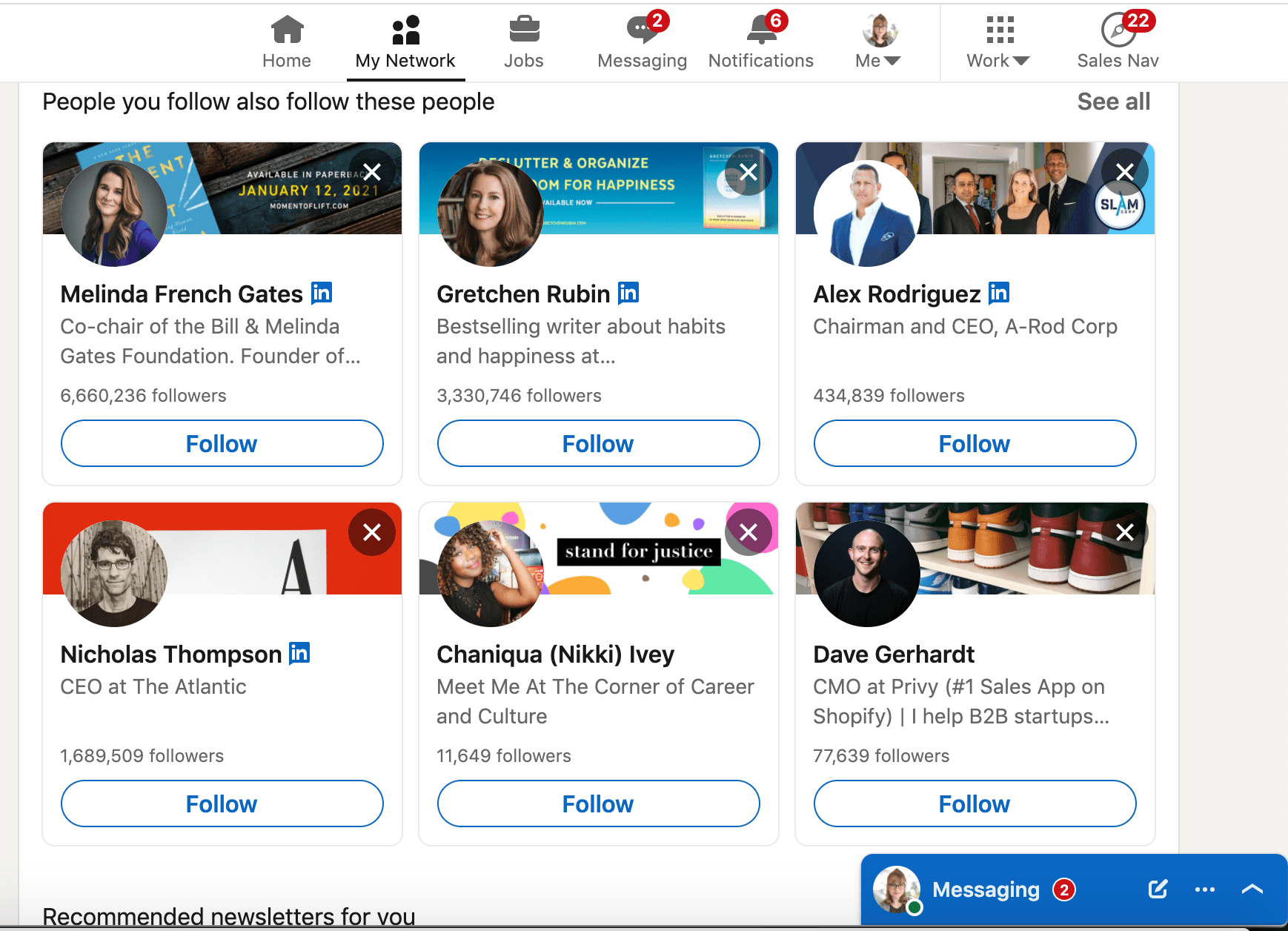
Now instead of scrolling and secretly consuming content from all of these voices, you have to actually engage with them. And I don’t mean pressing the like button. Well do that, BUT also leave meaningful comments! If someone shares an industry report, let them know what you found the most interesting. If someone else shares a professional accomplishment, recognize their efforts and let them know what they’ve inspired you to do. This is so amazing because by doing this you are:
- Amplifying voices that align with your mission.
- Showing people you care and what you care about.
- (Starting to establish your brand.)
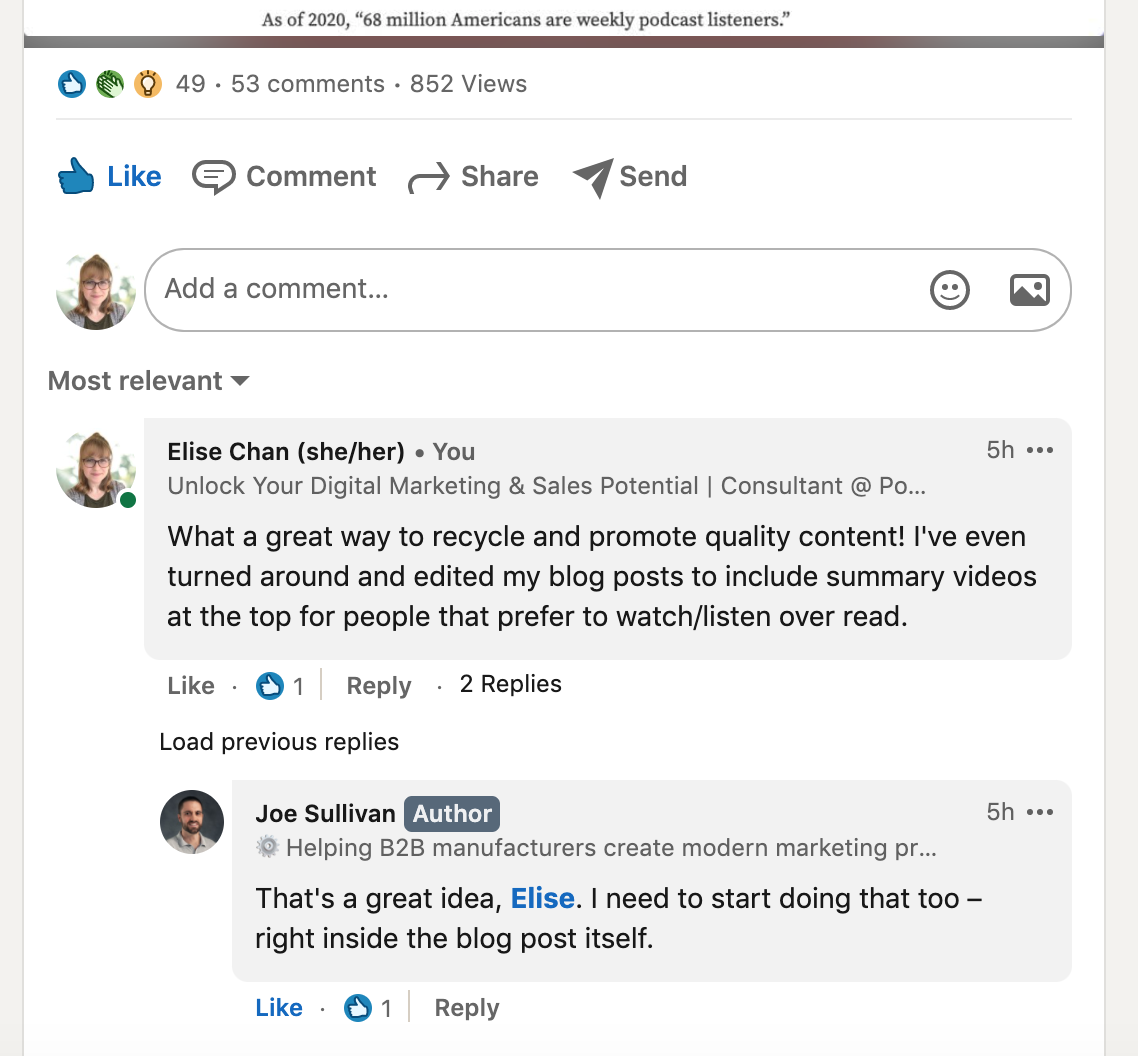
Not many people even get to this point. And if all you end up doing is focusing on this “Support Your Community” approach, you’ll unlock a ton of benefits LinkedIn has to offer. But why stop there, right?!?!
2. Leverage LinkedIn as a Learning Platform
A great way to get started in this area is to find thought leaders in the spaces you’re interested in exploring. Again, searching hashtags can be really helpful to find out who is actually posting relevant content. For me, it’s been super insightful and educational to follow professionals in the diversity, equity, and inclusion space.
There is also a lot you can learn from your immediate peers; whether you’re trying to find a new job, overcome a challenge at work, or figure out what tools and resources have been the most helpful for other people in your field. If you want even more information outside of what they directly share on LinkedIn, that’s a great opportunity to reach out and schedule a 1:1 coffee meeting.
You can go a step further and be more proactive with what topics and skills you’re learning about via LinkedIn Learning. Yes, there’s an area of LinkedIn 100% dedicated to learning new skills! LinkedIn learning will ask you to select the topics that interest you the most and even choose how much time you want to dedicate each week so they can send reminders. You can then let everyone on LinkedIn know about your latest certification.
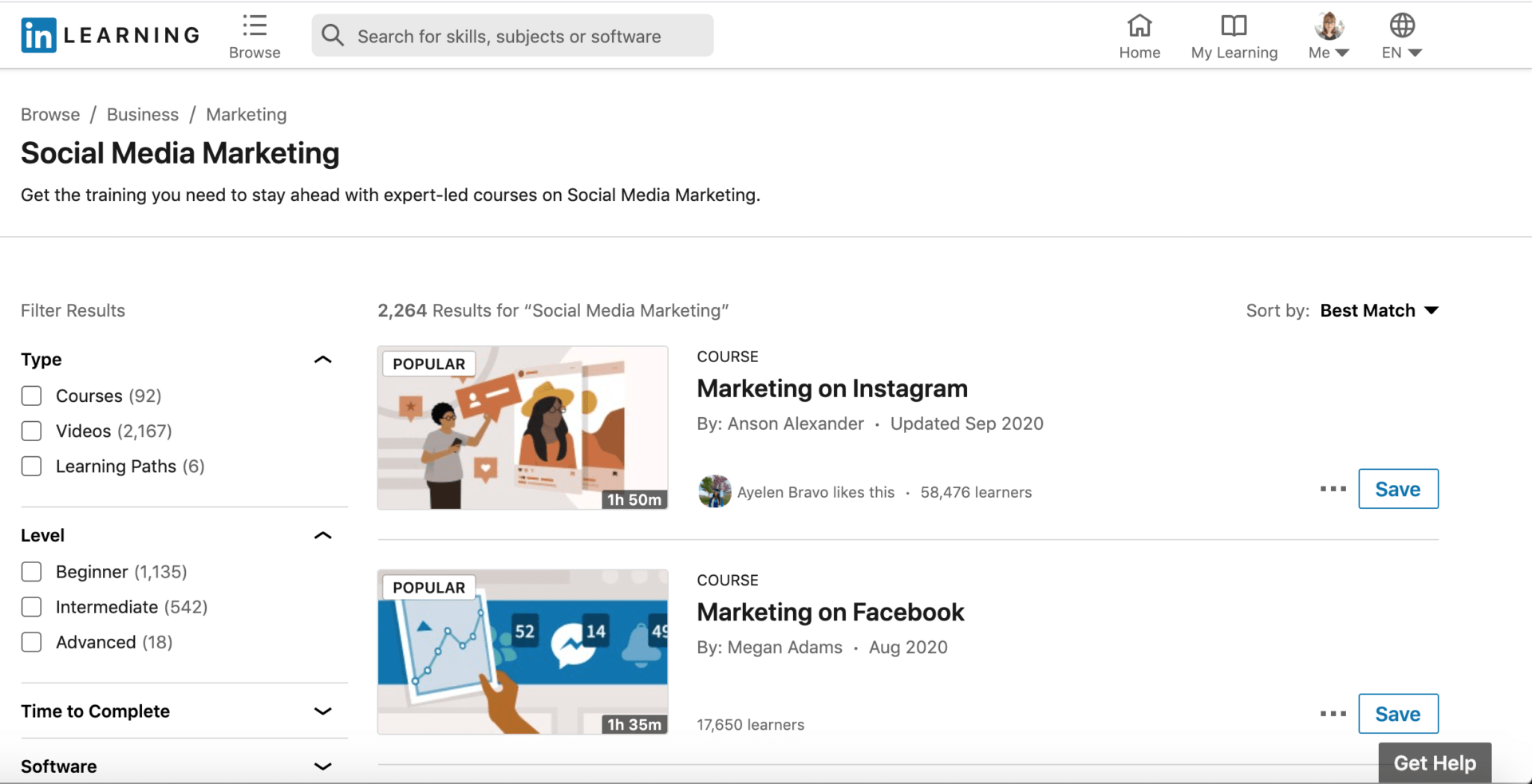
3. Market Your Brand
That actually leads perfectly into the 3rd way you can harness the full power of LinkedIn: marketing your brand. Now you’ve gone from engaging with other people’s content to sharing your own! If that sounds scary or complicated, I promise it isn’t.
Sharing those LinkedIn Learning certificates is a great place to start. There’s other ways you can market your core skills and expertise, whether you’re marketing your personal or company brand. Could you pretty easily share:
- Recent success stories of your work?
- Helpful resources?
- Or maybe your take on the latest industry news?
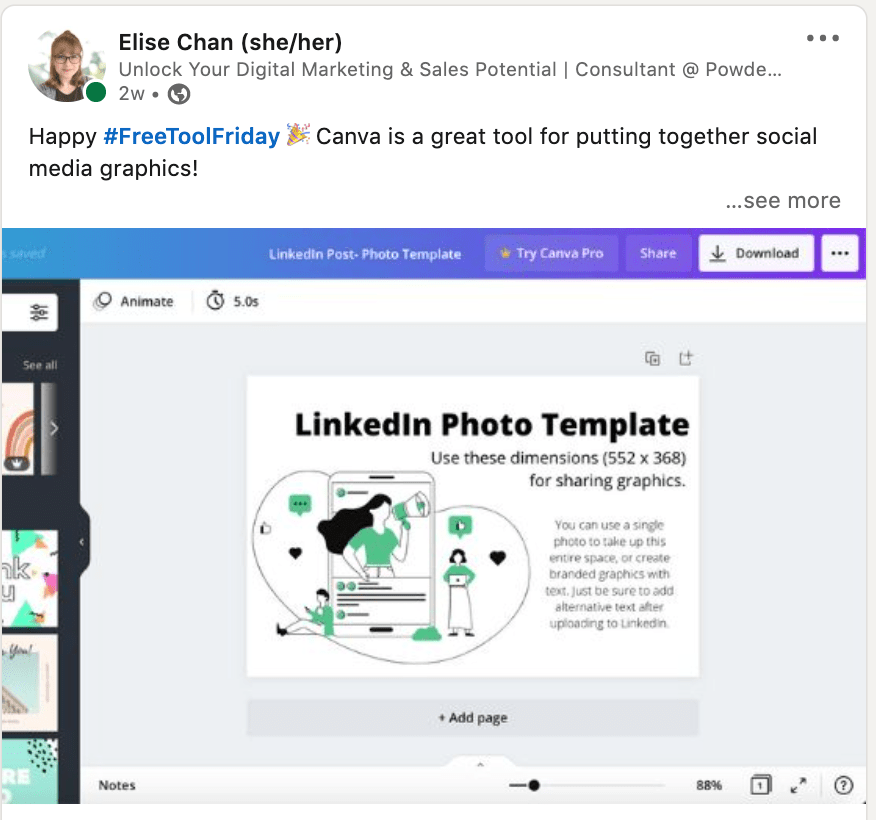
Another great source for original content is your very own community involvement. There are quite a few people in my network that do this well, Andy White being one of them. During the pandemic, he started promoting local businesses by hosting drawings for gift cards. This was so impactful because not only was Andy showing his audience what he cares about (supporting local businesses), but he amplified the marketing of other brands and get his entire network involved. If you don’t currently have lots of community experience to share, then promote what local nonprofits you support are out there doing.
My final idea for marketing your brand is to take advantage of LinkedIn’s event feature. This is a great marketing tool for any organization hosting an event, as employees of that organization can easily invite anyone within their own network via a LinkedIn request. Same for anyone attending, which is great as an individual because you can let everyone know what types of events you enjoy and actively attend. Afterwards, you can even summarize what you learned or enjoyed the most in a followup post!
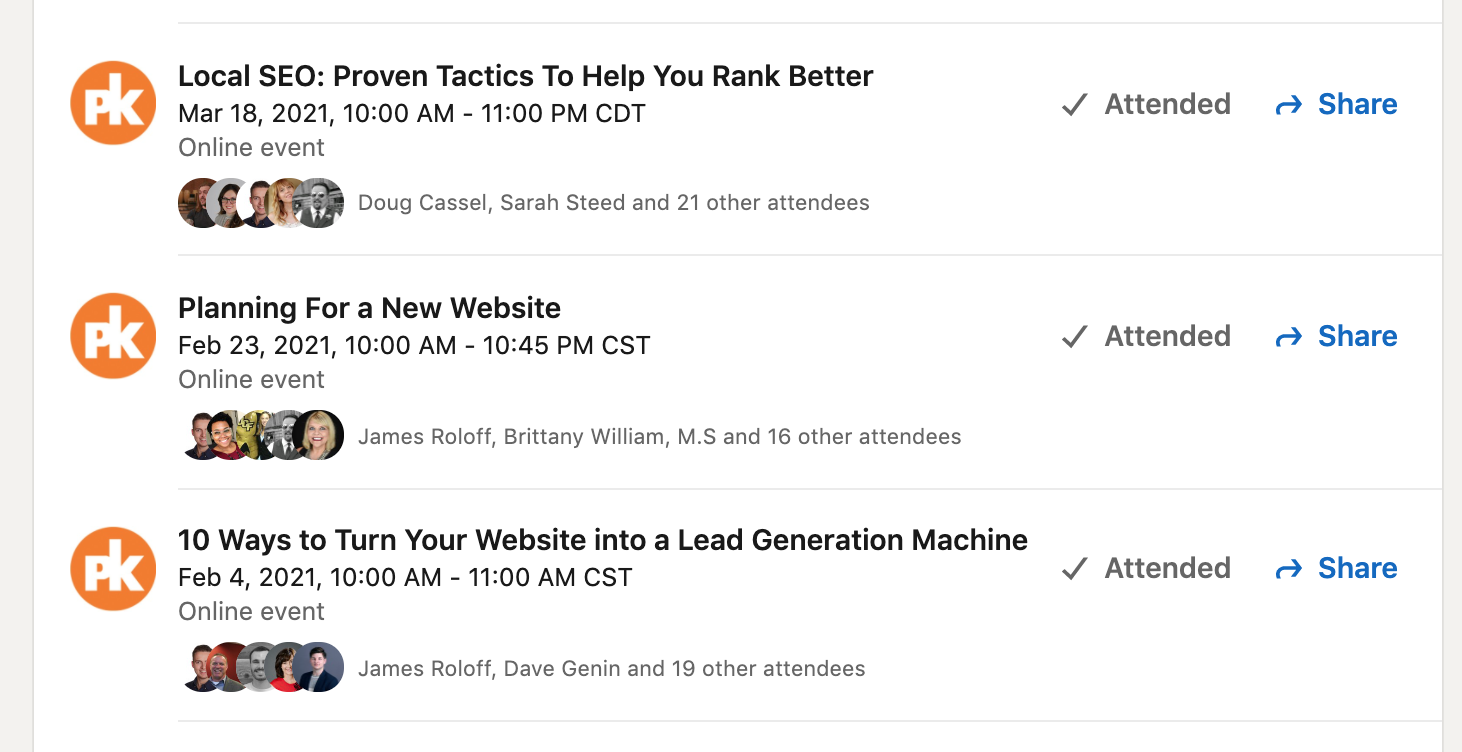
4. Grow Your Network
If you’ve taken the time to focus on these last 3 levels of engagement, it’s going to be pretty easy and natural to grow your network. As you follow different people and organizations, you’re likely going to find people that make you think:
“I HAVE to get to know them, they could teach me so much!”
That’s why LinkedIn is a great platform for finding new mentors. If you’re not already connected, maybe their content only showed up in their thread because a mutual connection liked or commented, send them a connection request and let them know WHY you’re reaching out.
Hot LinkedIn Tip: A general rule of thumb to follow, add a custom message to your connection requests.
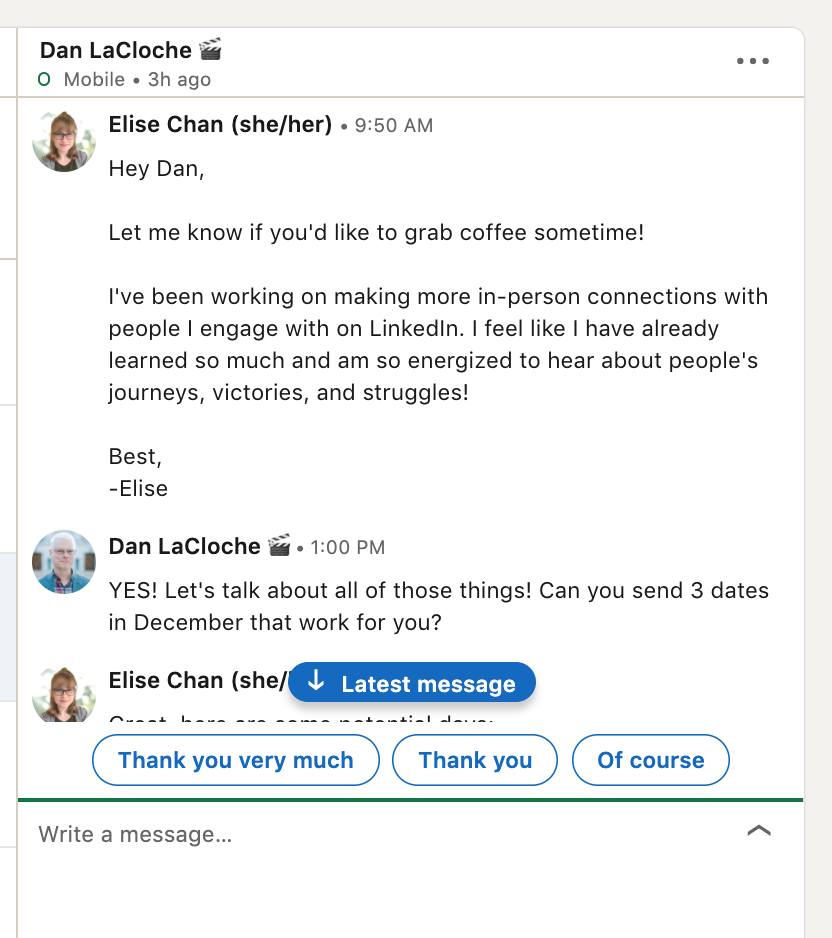
Now that you’ve stuck with me this long, I have to let you in on a bit of a LinkedIn secret. There’s this concept of creating a support network. When you take the time to leave a thoughtful comment on someone’s post, they notice. If you consistently engage with people you feel are posting quality content and then you also start posting quality content, in most cases they will return the favor. If you care about getting your post in front of as many people as possible, this is important. Why? The more engagement a post gets within the first hour, the more LinkedIn shows it (note, I’m making the time range up but it seems fairly accurate and no one can know for sure). Honestly it feels really good to support other people’s hard work and to have them in your corner too.
Finally, you can leverage LinkedIn to actively engage with customers. Perhaps you’ve just completed a new project and want to celebrate: congratulate your customer with a post on LinkedIn and tag your main contacts. Or, lean on your sales and support team to gather common questions and share resources that directly answer those questions. This is going to help the world understand who you work with and the value you provide without ever directly selling on LinkedIn.
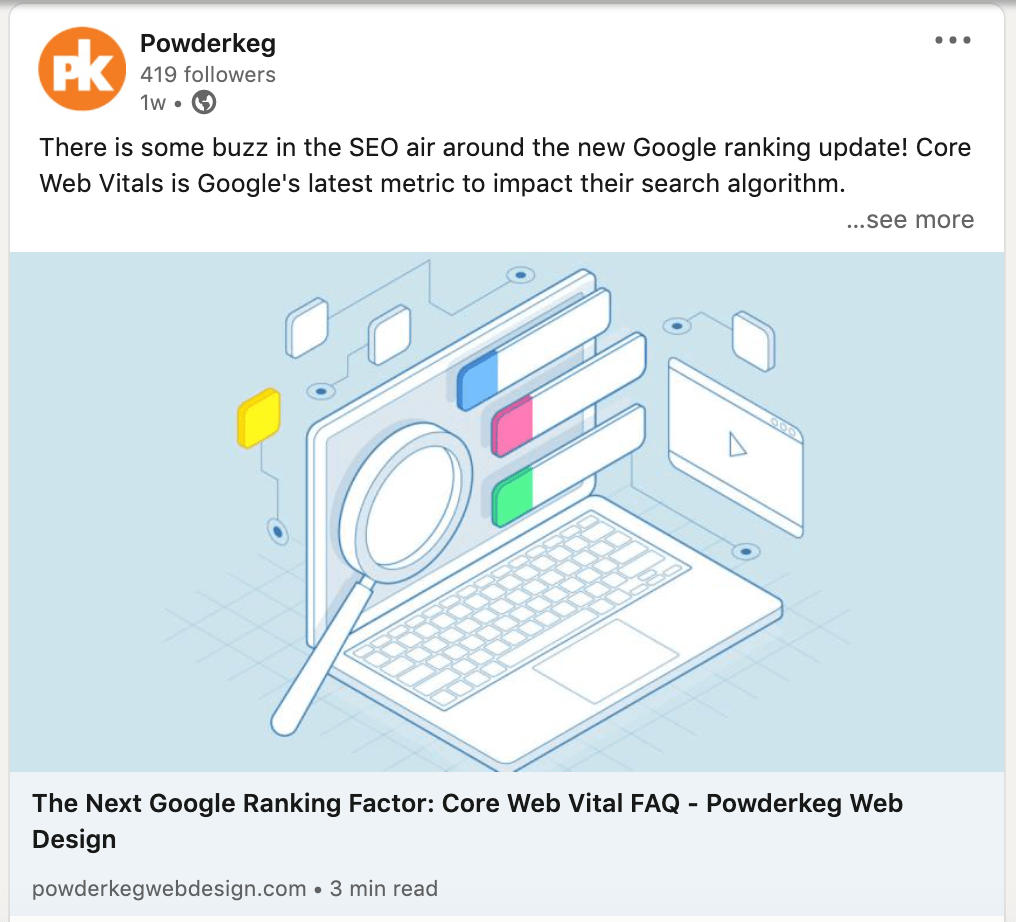
Posting Your Own LinkedIn Content: Top Formatting Tips
Once you start sharing your own content, you’ll find there are quite a few options outside of a standard “text” post. Below I’ll share some great alternatives, why they work well, and my top tips to use these formats correctly.
Images & Video
When it comes to standing out on someone’s LinkedIn feed, images and videos can go a long way. When you’re planning out your content for the week or month, consider if having this extra creative better tells your story.
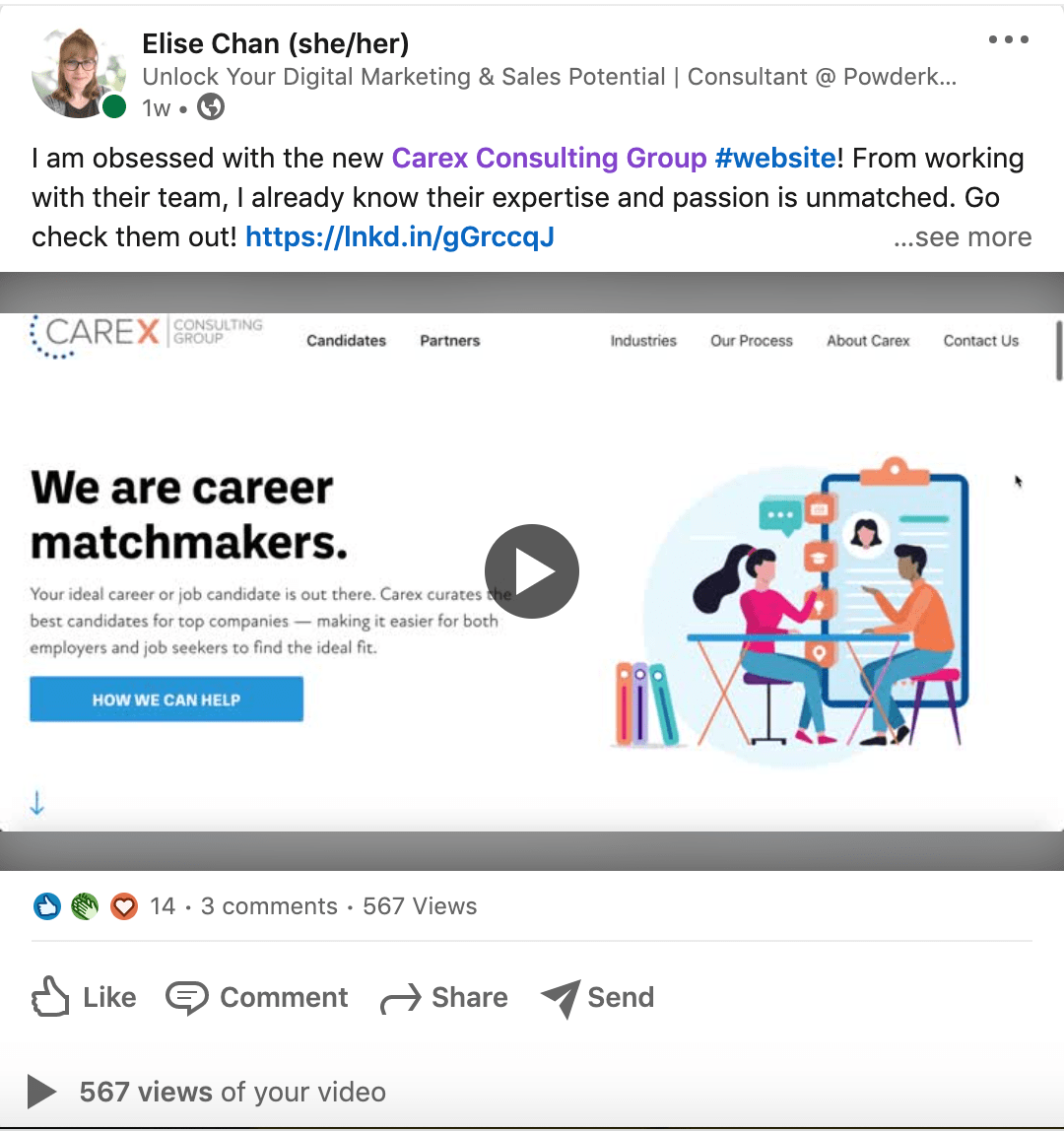
You can prep images ahead of time with a free tool like Canva- however, I have learned that their generic “social post” dimensions are a bit too big. That’s why I’ve created my very own template that you can download for free. Also, don’t forget to include alternative text which is an option right after you upload the photo.
Now a lot of people are nervous to experiment with video, whether for their business or their personal brand. The cool thing about social media is that you can get away with way more DIY content than any other platform. Why? Because that’s what almost everyone else is posting. So yes, you can shoot a video on your phone. It can be that simple. My biggest tips for videos on LinkedIn would be to:
- Try to upload directly to LinkedIn when possible, they have a 10 minute duration limit.
- Include subtitles because not everyone wants or can listen to the audio.
- Create a custom thumbnail for followers that have auto play turned off.
Documents
Documents are another cool feature that seem to be gaining a lot of traction. You essentially create a PDF document and LinkedIn turns each page into what I would call a “slide.” This is great for winning over the algorithm because the dwell time on your post will be a lot longer than if you made a short text post linking out to a resource. Now just because you are technically uploading a PDF, this doesn’t mean you should just be sharing a wall of text. Keep is visual and clean!
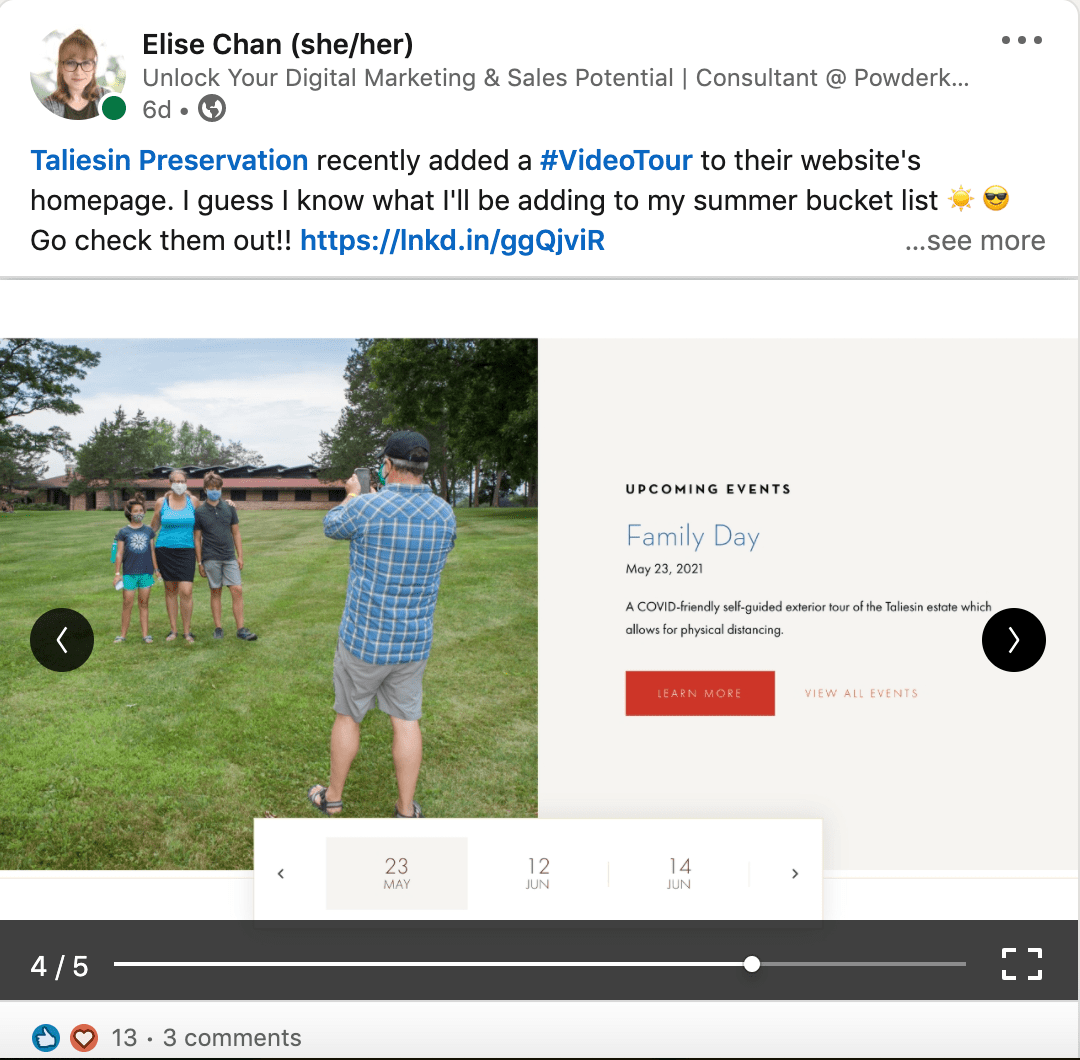
LinkedIn Polls
I’m guessing if you’ve explored LinkedIn at all, you’ve noticed other people sharing polls. This is another fun alternative to your typical posts with a big potential to reveal important insights for your business or professional growth. For example, you could ask your network what type of content they find most helpful or enjoyable to consume when they’re on LinkedIn.
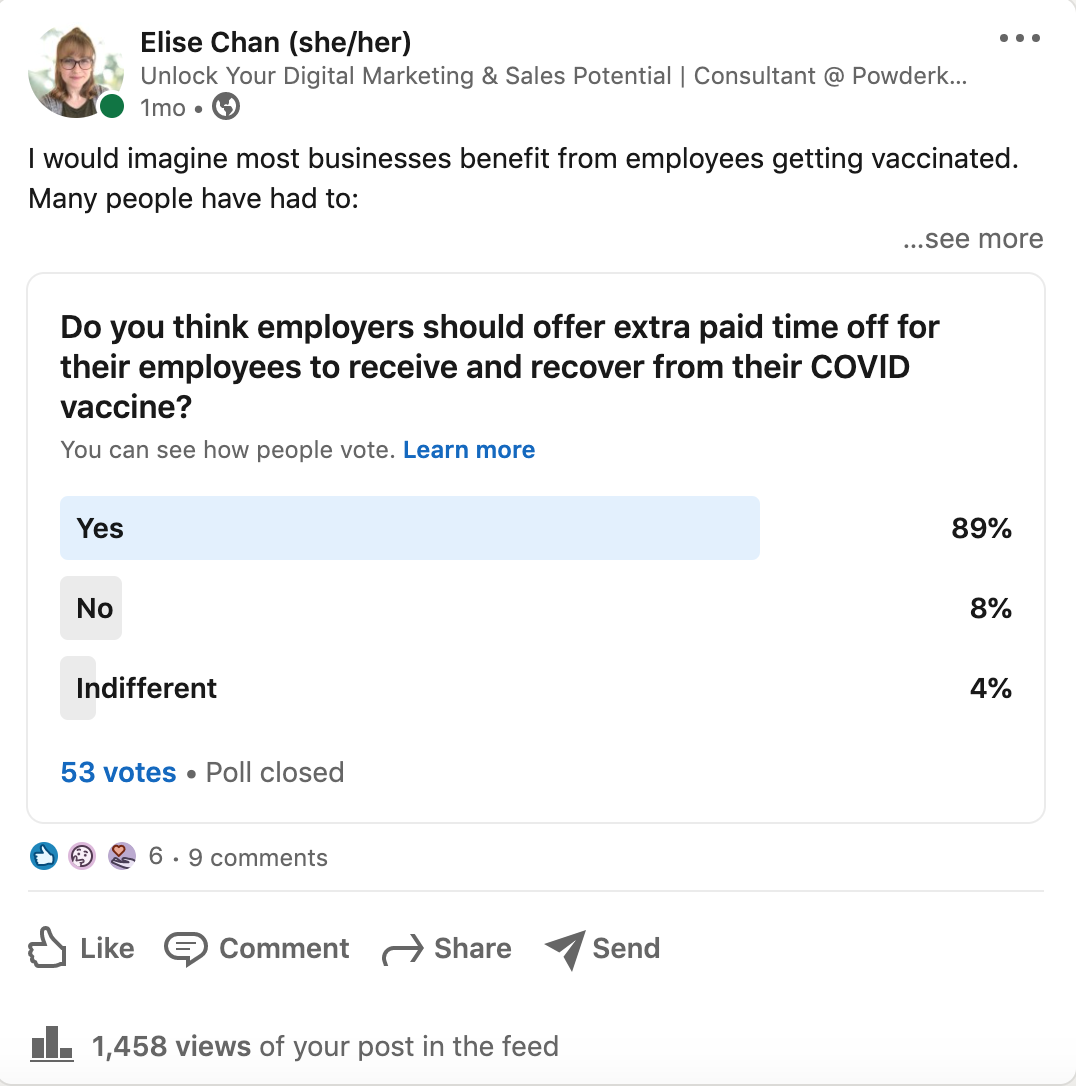
When it comes to tips for creating polls:
- Make sure you keep your question and answers as succinct as possible.
- I’d also encourage you to start a conversation about the results you’re noticing down in the comments.
- Make a summary post as a follow up to share the results.
How To Use Tags
Finally, you can sprinkle in tags and hashtags into any type of post! The main question is, how can you do this tastefully?
When it comes to tagging other people or organizations within your post, here is a test for you. You must be able to answer “yes” to at least one of these questions:
- Is this person directly involved in whatever I’m posting about?
- Would this person be providing additional insight on my topic via the comments?
- Do I genuinely believe this person would be happy to be tagged rather than risk it not showing up in their feed?
LinkedIn is a SOCIAL platform meant for conversations, tagging someone just because you can and you think it will help your post get more likes is not a good enough reason.
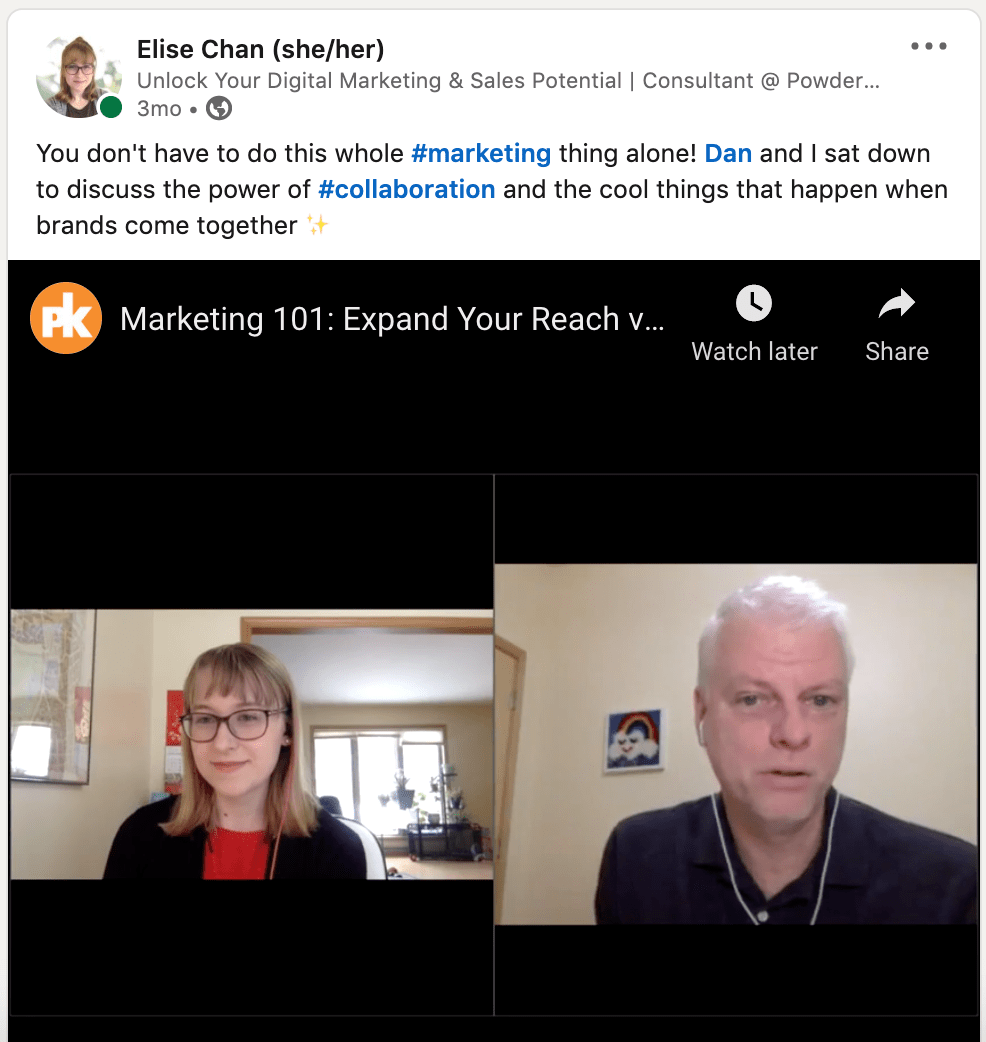
Hashtags are used a bit differently. While Hashtags DO have the potential to increase your visibility beyond your network, I see them as more of a branding opportunity. When I create a post, anything that is a hashtag gets bolded. That means I can make my posts more skimmable by strategically using a hashtag for keywords. Over time, people will notice what I most commonly post about even if they don’t dive deep into my posts. They’ll start to associate “Elise with”: #DigitalMarketing, #Websites, and #TidbitTuesdays. Just make sure you don’t use more than (roughly) 3 hashtags per post.
Next Steps for Harnessing the Power of LinkedIn
If you’re trying to figure out where social media fits within your digital marketing strategy, I’d suggest checking out my team’s Digital Marketing Hierarchy of Needs checklist!
Hopefully now you’re excited and confident about experimenting with engagement in the world of LinkedIn. As you explore my four levels of engagement, be sure you take some time to:
- Define YOUR success. I recognize that every uses LinkedIn for different reasons. So you have a clear idea of what you want to get out of this platform, take some time to reflect on what success looks like to you. For me, a huge part of my LinkedIn activity is to make my team’s resources and expertise visibility and accessible. That means tracking metrics like those I shared earlier- especially traffic I am able to direct to our company website. To do this, I use Google’s campaign link builder so that I can easily go back in to Google Analytics later and track website activity specifically from visitors coming from my posts.
- Know your audience. Once you start creating your own content, understanding your audience and combining this with your goals will be critical to maximize engagement. I have a full article sharing 5 ways to think like your target audience.
- Make a plan. Having a plan will make it a lot easier for you to consistently post original content. Otherwise, you’ll be scrambling last minute trying to figure out what you want to talk about and that will probably leave you with a mediocre post.