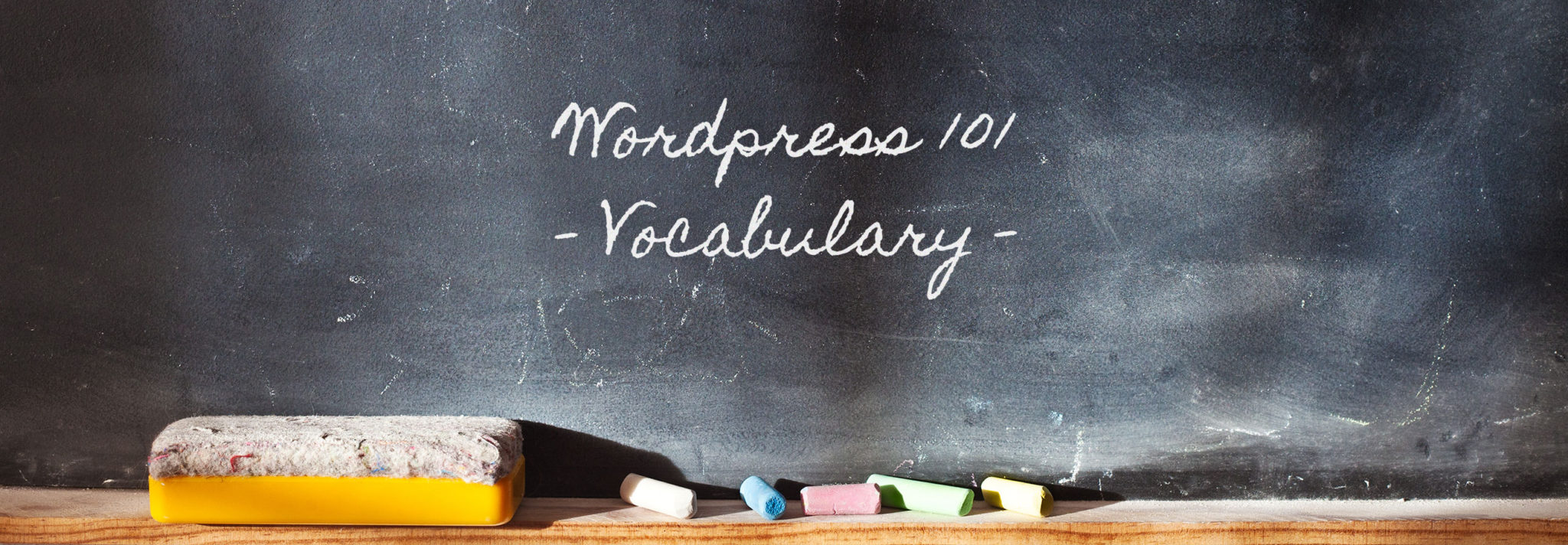WordPress is a very popular and user-friendly Content Management System (CMS) which websites are frequently built on. However, no matter how “easy” this CMS can be, it can all be very intimidating and confusing for those using it for the first time. Unfortunately, sometimes calling your trusty web development team *wink, wink* Isn’t always an option.
In this first of several WordPress related blog posts, we will be discussing the “lingo” most commonly used within the CMS. Then you can go forth more confident and secure in working within WordPress or just chatting with your web developer.
Plugin: When you want to add a feature to your WordPress site that is not part of the general framework, it needs to be added in or “plugged in” to the site. Plugins offer these features ranging from small to very large functionality. Another way to think about a plugin is like purchasing an add-on for a tool or appliance. A power drill is great at well, drilling, but once you add more bits and accessories then that one appliance can do so much more!
Widget: A widget is a snippet of code that can be added into a pre-existing theme or template on the site which adds small additional functions. However, instead of adding complex functionality like a plugin does, widgets render simpler functions in a defined ‘widget area’. These are usually meant to be seen or accessed in the footer or sidebar with functions like an event count down, page-view counters, simple calendars or even the daily weather.
WYSIWYG (wizzy-wig): What You See Is What You Get! A WYSIWYG is a type of editing section within WordPress that looks like a text box, and is fairly user friendly. The name says it all. The way that you enter and layout your text/images within a WYSIWYG is just how it will show up on the front-end of the website.
A Post vs. a Page: Sometimes the difference between a webpage and a post can be a bit confusing, especially if you’re new to the CMS of a website.
A page is just as is sounds, a full page of content. For the most part pages contain content that remains static or does not change much once established. For example, most websites will have pages like “About Us” or “Contact Information”.
A post, although it can be seen on its own page, contains more time-relative content. Posts usually revolve around information or events relevant around the date it is published, and are typically organized by their date of publication and are archived after a certain amount of time. Blogs are the most common form of a post, but it can come in other forms.
Want to learn more lingo? Visit our previous post, Web Talk 101, which reviews more universal terminology in the world of websites. If you want even more information about WordPress or other web-related subjects, visit our blog or contact us with your suggestions or questions.