Facebook recently rolled out a cool new feature to business pages, the call-to-action button! This should help convert your Facebook page viewers and subscribers into website visitors.
The new button shows up directly to the left of the “Liked” button that your followers see on your page. Additionally, your website address that is listed, which was always available, will continue to be shown on the left sidebar of your business page. This new call-to-action button provides a more visible option to get page viewers to click through to your website.
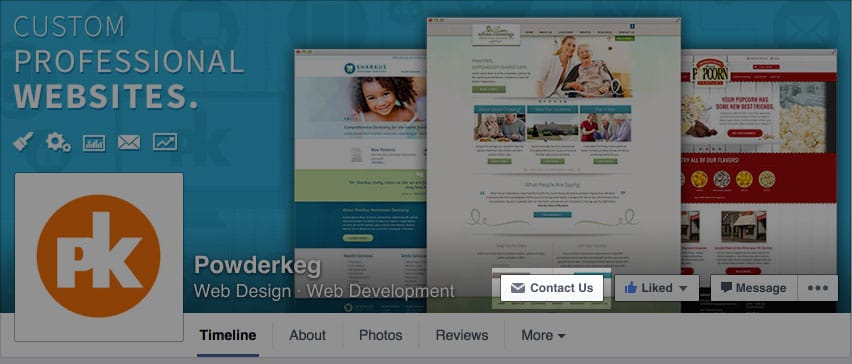
The text itself is customizable, with a variety of action-oriented wording choices. As you can see on ours, we choose “Contact Us”, as that is the most applicable action for our industry. Some of the other choices are pretty niche specific, and I have an inkling that Facebook will be adding other options as time goes on.
How to Setup your Button
Setting up your button on your Facebook page is actually quite simple. As long as you have access to your Facebook business page as an administrator, you will be able to make the update. Additionally, you’ll also need to have a webpage that you want the button to link to.
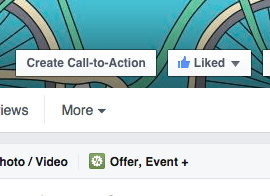 Navigate to your business’s facebook page that you administer. Directly above your wall, on the bottom right corner of your cover photo, there should be a button to “Create Call-to-Action”. Click it. A dialogue box will pop-up that will lead you through the steps of creating your call-to-action. You’ll be able to select from a few choices in wording, but for a majority of companies, “Contact Us” will be most applicable. Be sure to link this button directly to your website’s contact page.
Navigate to your business’s facebook page that you administer. Directly above your wall, on the bottom right corner of your cover photo, there should be a button to “Create Call-to-Action”. Click it. A dialogue box will pop-up that will lead you through the steps of creating your call-to-action. You’ll be able to select from a few choices in wording, but for a majority of companies, “Contact Us” will be most applicable. Be sure to link this button directly to your website’s contact page.






